Frequently Asked Questions Tagged as Listing
Listing page is not displaying correctly. Listing page is not refreshing results. How do I fix this?
If you see any of the following symptoms on your listing page:
- listing page is stuck
- page refresh is not working
- your previous filters or search terms are not clearing even after pressing "Reset All" button
- page is unresponsive
- Go to Google Chrome Settings page (assuming you are using Google Chrome browser)
- Click on Advanced
- Click on "Clear Browsing Data"
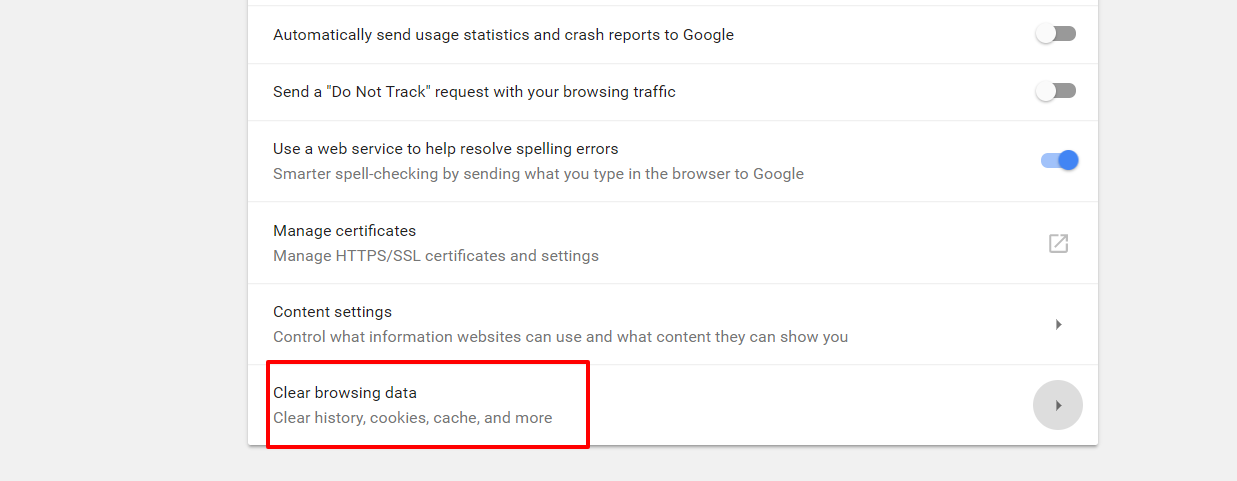
- Make sure you check "Cached Images and files" and "Cookies and other site data" options on the next screen
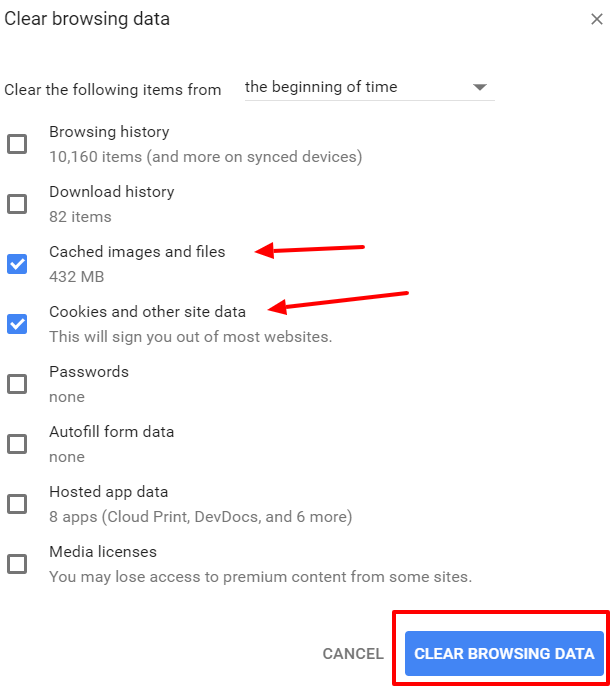
- Click on "Clear Browsing Data" button. This will erase all the browser caches and cookies. You will be required to re-login to Anstrex. Everything should work normally after this procedure.
The default sort order always shows you the latest ads, recorded in our database, at the top of the page. You can change this sort order by using any of the available options under the Sort By drop-down menu at the top of the page. This options are recorded in your browser cookie for a finite time, so if you were to login again, within the validity range of the cookie, these options will be preserved.