Frequently Asked Questions Tagged as Creatives
Yes, you can change the sorting order by selecting the drop down menu on the top left hand corner of the tab. You can sort the ads by ad-strength, ad-gravity, date first seen, date last seen and duration.
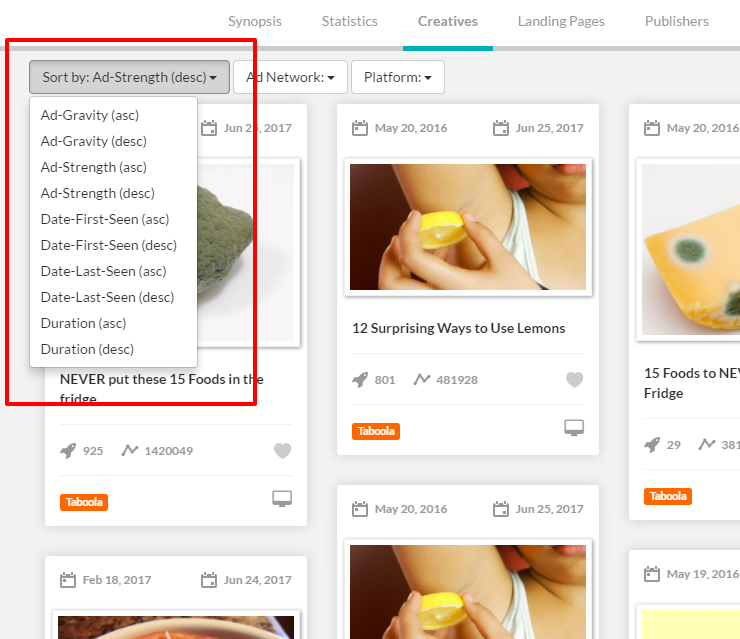
Yes. You can click on the ad-network dropdown on the creatives tab (located at the top left hand corner). All the available ad networks will be listed in the dropdown. You can select the one you want. The ads will be filtered by the ad network you selected
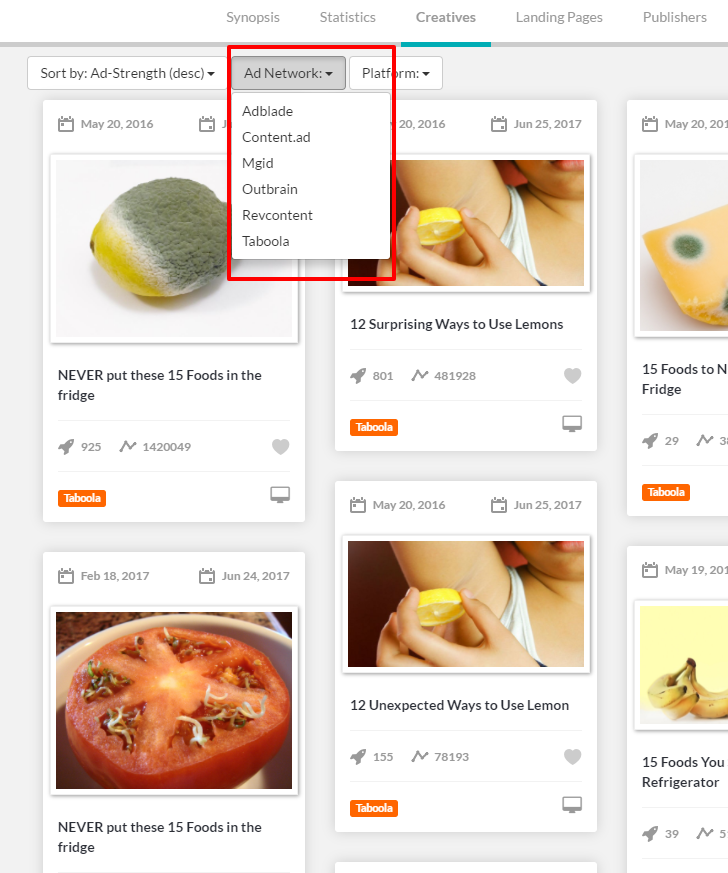
Yes. You can click on the platforms dropdown on the creatives tab (located at the top left hand corner). All the available platforms will be listed in the dropdown. You can select the one you want. The ads will be filtered by the platform you selected:
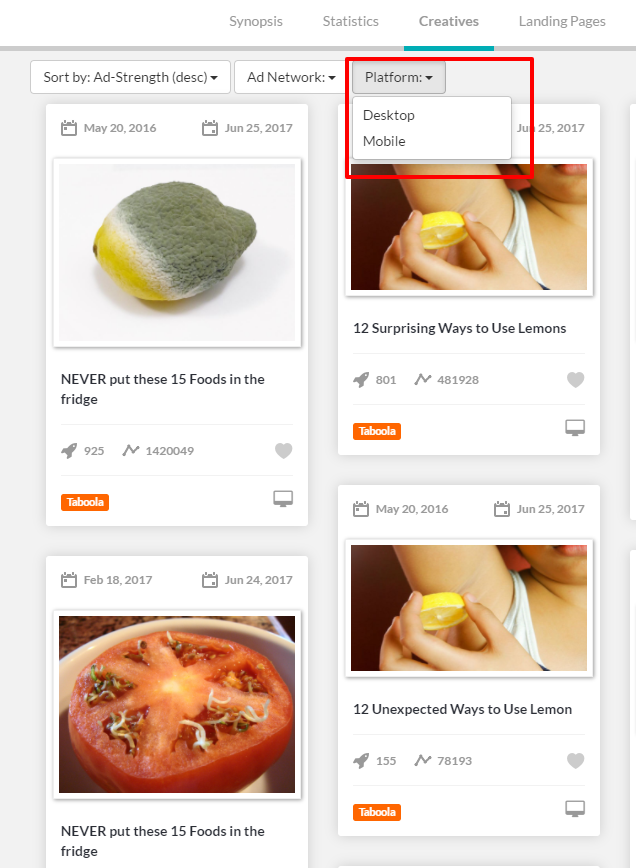
Find any ad from the given advertiser using the search functions. Click on the ad and a multi-tabbed overlay page will open. Click on the Creatives tab. You will find all the ads that have been used by that advertiser.