Answers to Frequently Asked Questions Pertaining To Topic Getting Started
We highly recommend these steps to get accustomed to our platform in the following order:
- Start with our Video Tutorials
- Read our Getting Started article series to get familiar with the UI
- Next learn about the Product Features to fully understand how you can use the various options the platform provides
- Finally read our Advanced Topics & Strategies articles to become a master at finding winning campaigns to improve your ROI.
We only support Google Chrome browser for Anstrex Dropship Tool. This tool requires a browser extension that is currently developed only for Chrome browser. In addition, the platform has been built and thoroughly tested on Google Chrome.
No. Creating an account on dropship does not require any credit card. When you add a supported store to our platform, you will have the option to choose from either a Free plan or one of the Paid plans. The available features of each dropship plan are described here.
We currently support Shopify and Woo-commerce e-commerce platform
We currently support the following 12 suppliers as shown below with available support for each supplier
| # | |||
|---|---|---|---|
| 1 | AliExpress | ||
| 2 | Banggood | ||
| 3 | DHGate | ||
| 4 | Costco | ||
| 5 | Ebay | ||
| 6 | Etsy | ||
| 7 | Walmart | ||
| 8 | Target | ||
| 9 | Overstock | ||
| 10 | Wayfair | ||
| 11 | GearBest | ||
| 12 | 1688 |
*Requires Premium Subscription Plan
Please note that we currently support AliExpress for product sourcing and fulfillment.
In order to get supplier id of any product from aliexpress.com website, please visit the aliexpress product page of interest. In the URL bar of your browser, you will find the supplier id of the aliexpress item as highlighted in the screenshot below:
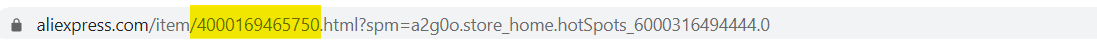
To get the link/URL of the Ali-Express supplier, please follow these steps:
- On any product page, you will see supplier store name at the top of the screen, as shown in the screenshot below

- Click on the supplier store link. It will open a new tab in the browser pointing to supplier store.
- Copy the URL from your browser as shown below
