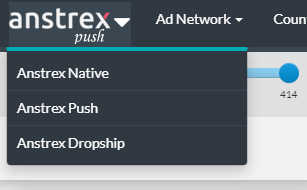Answers to Frequently Asked Questions Pertaining To Topic Getting Started
We highly recommend these steps to get accustomed to our platform in the following order:
- Read our Getting Started article series to get familiar with the UI
- Next learn about the Product Features to fully understand how you can use the various options the platform provides
- Finally read our Advanced Topics & Strategies articles to become a master at finding winning campaigns to improve your ROI.
We highly recommend Google Chrome browser for Anstrex Spy Tool. The platform has been built and thoroughly tested on Google Chrome. We expect that other browser's based on underlying webkit framework should perform equally well (such as Safari and Opera). However, with Chrome you are more or less guaranteed a good performance and proper page rendering.
We support Chrome and other webkit based browsers (such as Safari, Opera etc.) currently. That does not mean that the site will not load on other browsers. However, there may be occasional hiccups and rendering issues on other non-webkit based browsers such as Mozilla (aka Firefox) and Internet Explorer. Please bring those to our attention and we will fix them asap. We do highly recommend using Google Chrome, if possible.
Listing page is not displaying correctly. Listing page is not refreshing results. How do I fix this?
If you see any of the following symptoms on your listing page:
- listing page is stuck
- page refresh is not working
- your previous filters or search terms are not clearing even after pressing "Reset All" button
- page is unresponsive
- Go to Google Chrome Settings page (assuming you are using Google Chrome browser)
- Click on Advanced
- Click on "Clear Browsing Data"
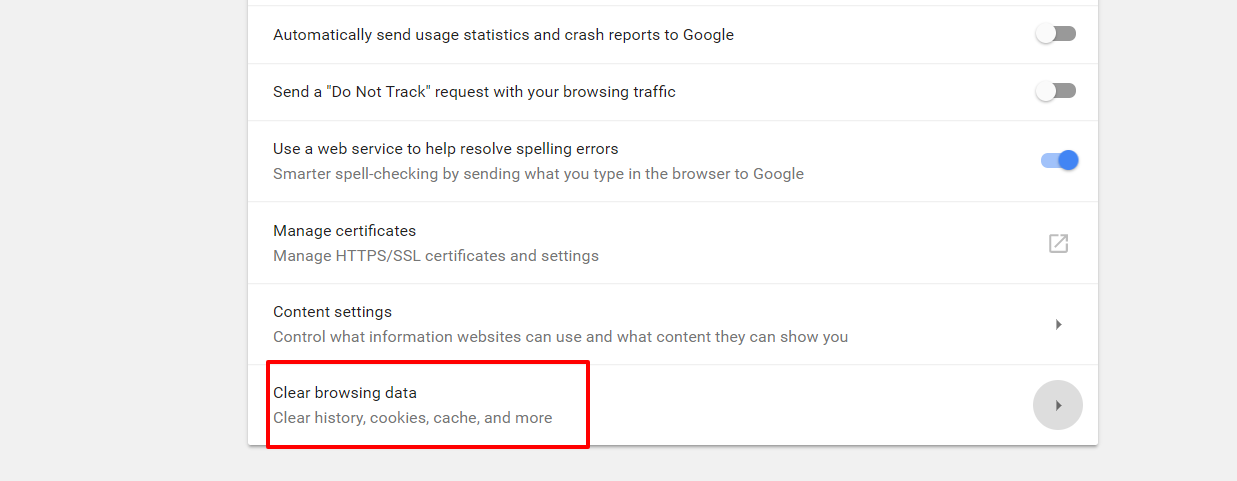
- Make sure you check "Cached Images and files" and "Cookies and other site data" options on the next screen
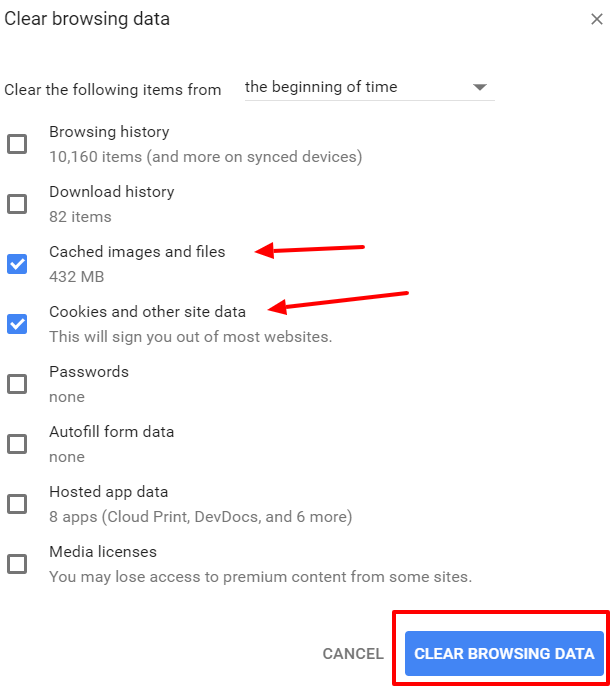
- Click on "Clear Browsing Data" button. This will erase all the browser caches and cookies. You will be required to re-login to Anstrex. Everything should work normally after this procedure.
If you are currently subscribed to Anstrex Native, Anstrex Push, Anstrex Pop or Anstrex In-Stream, you will have automatic access to Anstrex Dropship. Please click on the Anstrex Logo on the top left hand corner of the page. You will see Anstrex Dropship as an available option as shown below. You will have free access to this tool with limited features as described here.