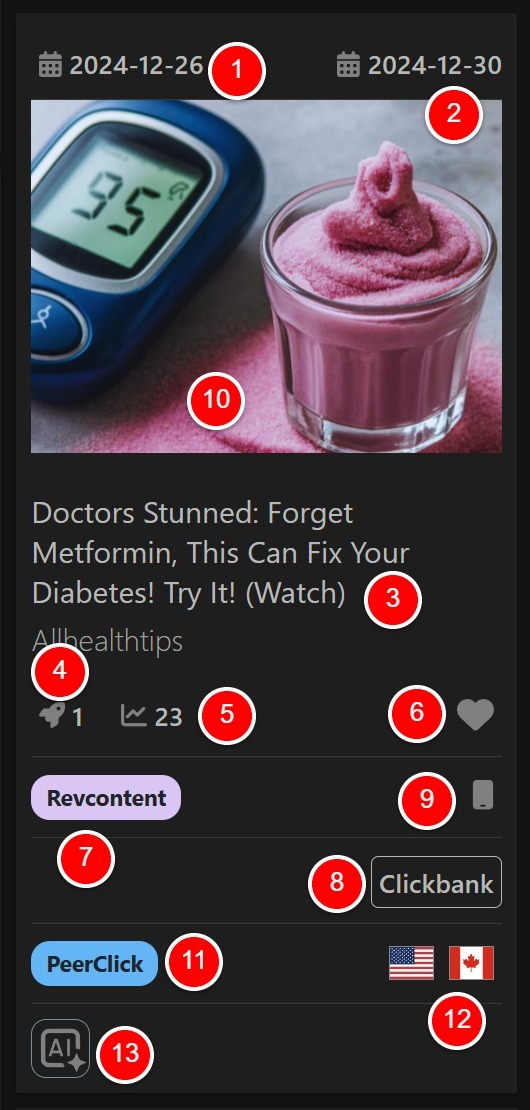Primary Content Area
The main content area of the listings page contains the ads filtered and narrowed down per your specific search criteria. The ads are displayed in what is known as a masonry layout. It works by placing the ads in optimal position based on available vertical space, sort of like a mason fitting bricks in a wall. There is no pagination and the more ads get loaded onto the page as the user continues to scroll down (aka also known as infinite scrolling).
Ad Unit - Individual Elements
Now let's look at the individual elements for each ad. Each ad unit contains multiple elements that give you some important information about the ad unit at a glance. Some elements in these units are clickable while the others are not. You may see a tooltip that shows the name of each unit when you hover your mouse over those units.
Let's take a look at each of these elements:
- Date-First-Seen - The date on which this ad was first seen
- Date-Last-Seen - The date on which this ad was last seen
- Ad Copy Title (Clickable) - Title or the heading of the ad
- Ad-Gravity - The ad-gravity parameter
- Ad-Strength - The ad-strength parameter
- Favorite Icon (Clickable) - This icon is gray if it is not in your favorite list. It is red if it is in your favorite list
- Ad-Network Label - The name of the ad network which displayed this ad
- Affiliate-Network Label - Name of the affiliate network (if any). If there is more than one affiliate network, you will see +1 label. You can see the other names of the associated affiliate networks by hovering your mouse over +1 label
- Platform/Device Icon - Whether the ad was seen on Desktop or Mobile
- Ad-Image (Clickable) - When you click on the image, you will see a modal window that shows the image in its original resolution. On the modal, you also have the ability to perform a reverse image search on several search engines.
- Tracker (if Any): Shows the name of the third party tracking tool used by the advertiser.
- Geo/Country Flag Icon: These flag icons show in which country this particular ad was seen. Hovering over the flags will reveal the name of the country.
Important Tip: When you are scrolling down this page, the Nav/Menu Bar at the top will hide to maximize the usage of the available browser real estate. You can unhide the Nav/Menu Bar by scrolling backwards.
Online Chat
At the bottom right hand corner of the listing page you will see a floating icon as shown below. You can click on it to get chat with us and ask us any questions that you may have.