Basic Search Functionality
On the right hand top corner of the listing page, you will see a search button as shown below:
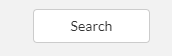
Clicking this button will open a basic search dialog box as shown below:

Just type a keyword, domain or a short phrase to search for an ad. Select an appropriate radio button as described below:
- Input field: Here you will type your search phrase
- Search Button: This button will initiate search function.
- Landing Page Text: We index landing page of each pop ad and you can search the ads by typing a short phrase that may exist on the landing page. This is the fastest way to find all the ads belonging to a particular vertical or niche.
- Landing Page URL: You can type either the domain name or URL path here. This option will try to match your search phrase within the landing page URL field of each ad
- Landing Page Domain: This search limits the match only to the domain part of the URL.
- Creative URL chains: Here you can search by a phrase to search by any of the URL that is present within the URL redirect chains.
- Publisher Domain: Here you can search for all the pop ads that were observed on a particular publisher site (domain only). Please note that this is auto-fill field and it will start populating when you start typing the publisher domain providing you with a list of available options. You may only choose from the available options. If there is no match found, you will not see any results because we don't have any data from that particular publisher.
Few important points related to this functionality:
- This is a very basic search. For more control over your search, please refer to advanced searching
- The order of the terms in the phrase is not important. For example, "red carpet" and "carpet red" yields the same results
- Boolean operators such as "AND", "OR", "NOT" have no meaning here. They are literally parsed as search terms. For example, "skin and wrinkles" will yield ads containing all the 3 words i.e. "skin", "and" & "wrinkles"
- Searching for domain names also works. For example, you can type "harrys.com" to search for all the ads directing to that particular domain (there is no need to type "http", "www" etc.)
- Keep your phrase length as minimum as possible to get broadest possible match.