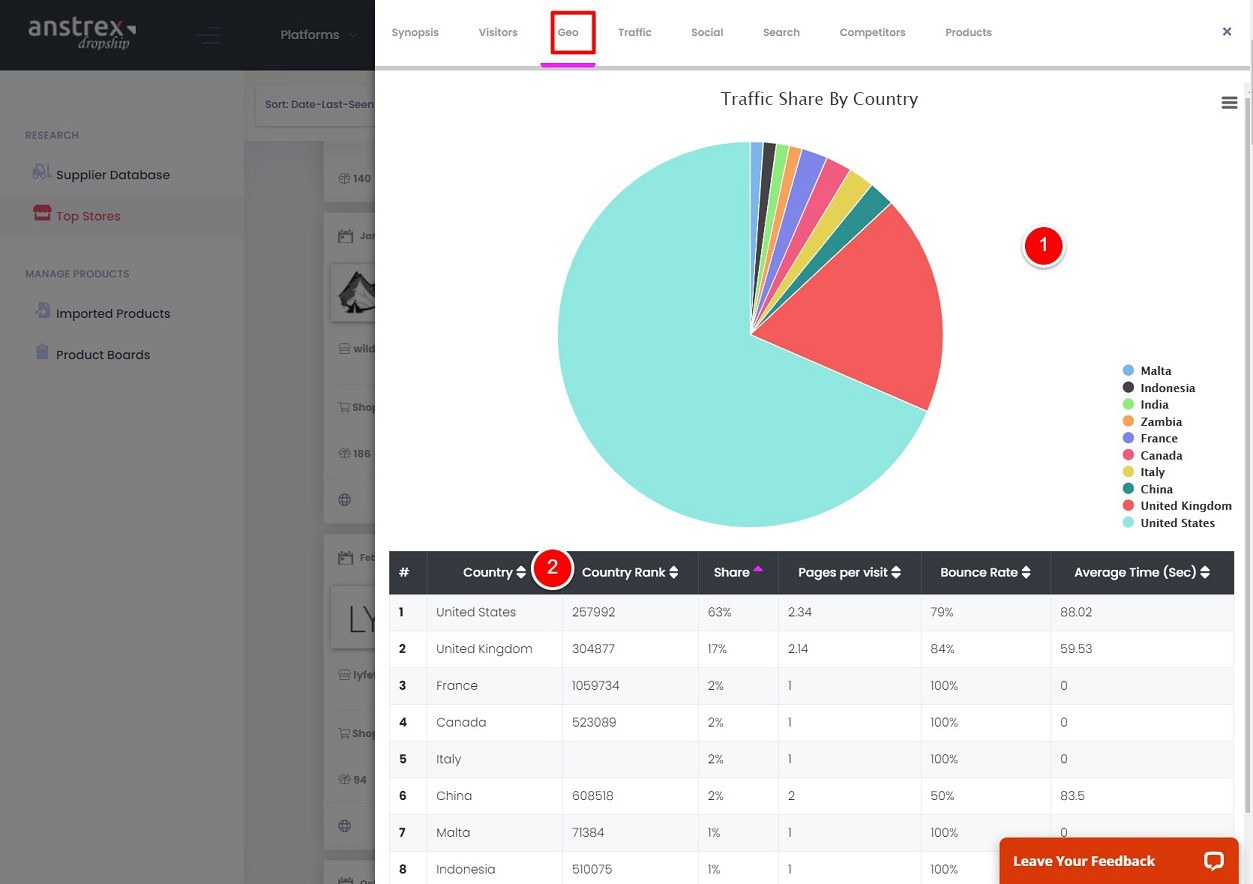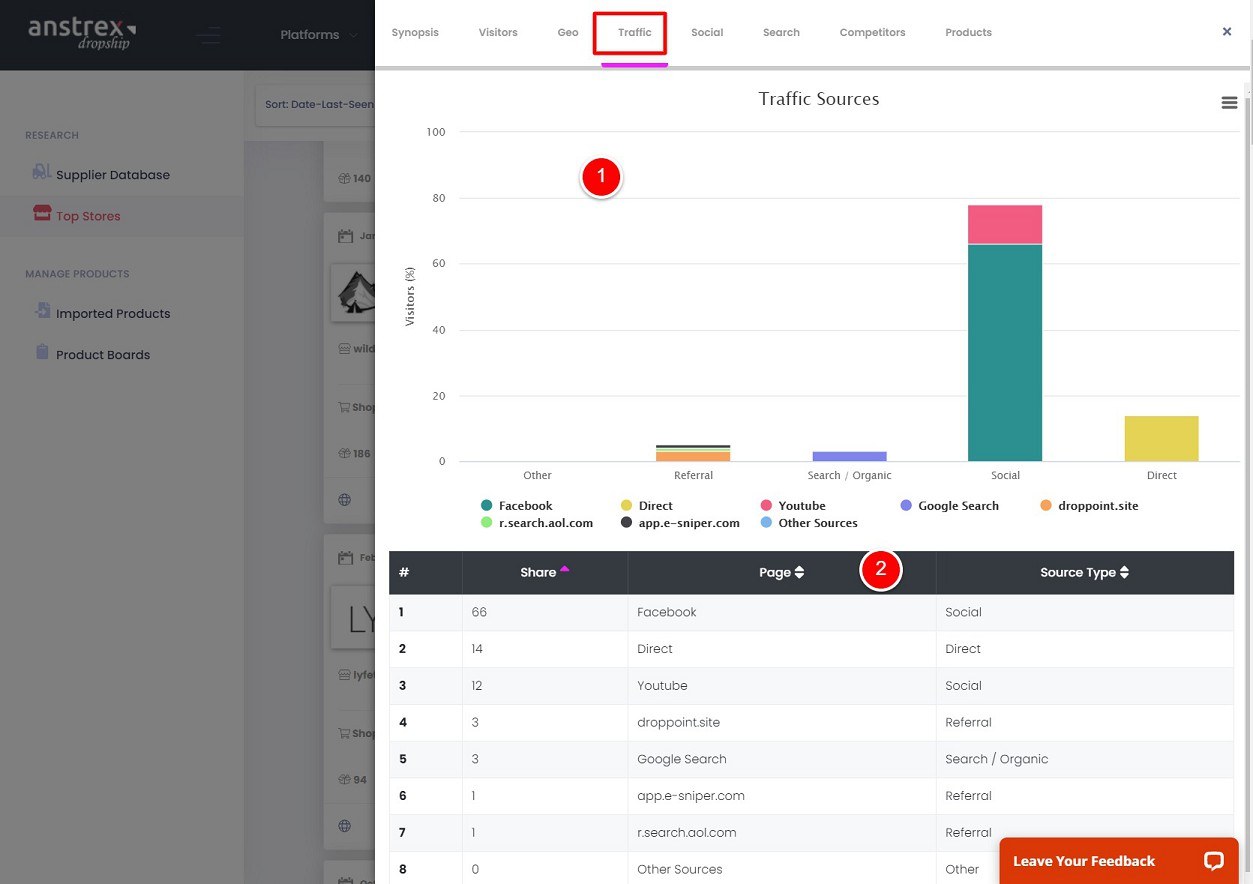It is highly recommended that you also watch our video tutorial on Top Store Analytics.
Introduction
In the previous article, we learned on how to search for successful dropshipping stores using various filters, search and sorting functions. We will now cover on how to reveal the marketing secrets of all the successful competing stores who have been successfully operating their stores for many years.
We are assuming that you already have some ideas on your market niche and were able to locate some successful dropshippers using the previous article. After identifying the store(s) that you are interested in, all you need to do is click on the store listing to open a multi-tab view as shown below.
Once you open the multi-tab view, all the marketing secrets of the store are at your fingertips. Let's learn more details about each tab and how you may be able to utilize it to deconstruct your competitor's marketing secrets.
Synopsis Tab
Synopsis tab, as the name suggests, shows you some basic details about the store such as:
- Store logo, shopping cart platform identity, date first seen and date last seen
- Total number of visitors in last 6 months, Total visitors in last month, Unique visitors in last month and global rank of the site
For reference, please take a look at the screenshot below:
Visitors Tab
Visitors tab gives you following information
- Gender distribution of store visitors
- Demographic or Age distribution of the visitors
- Menu bar to view following 4 types of charts
- Available Charts
- Average Monthly Visitors
- Average Visit Duration
- Average Page Per Visit
- Average Bounce Rate (How many visitors quickly leave the store by hitting browser back button. Higher bounce rate means poor visitor interaction)
Take a look at the screenshot below:
Geo Tab
Geo tab gives you full insights into where the majority of visitors are coming from. This tab contains following information
- Traffic share by country pie chart
- Fully sortable tabulated data showing following useful data on per country basis
- Name of the Country
- Store rank for that individual country (This is a regional rank representing the particular country. Global rank is visible in synopsis tab)
- % Share of traffic from each country
- Pages looked at per visit
- Bounce rate
- Average time spent by the visitor on the store site.
Please take a look at following screenshot for reference:
Traffic Tab
The traffic tab show you the major traffic source for the particular store. It can be a social media platform such as facebook, organic google search, paid google advertising or some other high traffic website as shown in the screenshot below
The main items on this tab include the following:
- Bar graph categorized into different traffic sources along with the name of the referring domain such as facebook, youtube etc. The categorization includes following:
- Referral Traffic (for example, a store's link may exist on some other site and visitors are coming via that link)
- Organic Search (store is ranking for certain keywords in certain search engines such as Google and Bing. In other words SEO traffic)
- Social (Facebook, YouTube, Pinterest etc. It can be organic or paid)
- Direct (This happens when user directly types the domain name in the browser)
- Other (Unknown sources)
- Fully sortable tabular data containing following informatino
- %Share of traffic
- Referring domain or page such as Facebook, Youtube, Google etc.
- Source Type such as Social, Organic etc (as discussed above)
The screenshot below shows the relevant information
Social Tab
This tab gives you further drilldown of the traffic from social media sources. It may include sources that you may not find in the Traffic Tab as discussed in the previous section. This tab contains following items
- Pie chart showing percent traffic from each social media sources
- Fully tabulated data showing following information
- % Share of traffic from a given source
- Social media referring domain or site name
Take a look at the image below for reference
Search Tab
The search tab shows the keywords that this store is being ranked in Google search engine. These keywords will show the retail store on the first page of Google either organically or through paid ad placement.
This tab contains following information:
- Pie chart depicting traffic distribution
- Brande Vs Non-branded keywords
- Paid Vs Organic traffic
- Menu bar that allows you to select various data options
- Organic keywords
- Branded Keywords
- Non-Branded Keywords
- Fully sortable tabulated data containing following columns
- Search term
- % Share of traffic from search engines
- % change from previous period
- CPC (approximate cost per click price if you want to buy a paid spot for the particular keyword)
- Approximate monthly volume for the particular keyword
- URL of the page that was observed for that keyword (available rarely)
Competitors Tab
This tab shows you major competitors for the given store. It can be organic competitors trying to rank in google search results or paid competitors in paid advertising market space such as google display or facebook. Here are the main elements of this tab:
- Type of competitors (Organic or Paid)
- Name of the competitor (domain name)
- Score (an arbitrary value representing how tightly the competitor is engaged with the retail store)
Take a look at the screenshot below for reference:
Products Tab
Products tab shows you all the products that were found in the store. In addition, we try to link the products to big supplier sites such as AliExpress
Here are main elements on the product tab
- A bar graph that shows product addition history for the store. In other words, how many items/products were added each month since the store inception.
- A dropdown menu that shows following options as noted below:

- Linked To Aliexpress: View products linked to AliExpress supplier. Only visible when such matches are found
- Linked To Banggood: View products linked to Banggood supplier. Only visible when such matches are found
- Linked To Dhgate: View products linked to Dhgate supplier. Only visible when such matches are found
- Unlinked Products: View products which are not not linked to any dropship suppliers
- Search box that allows you to shortlist products based on a particular search phrase
- Product listing view which shows detailed information about each product
Take a look at the screenshot below for reference:
Summary
In this article, we reviewed on how to get traffic and marketing insights of any competitor store.