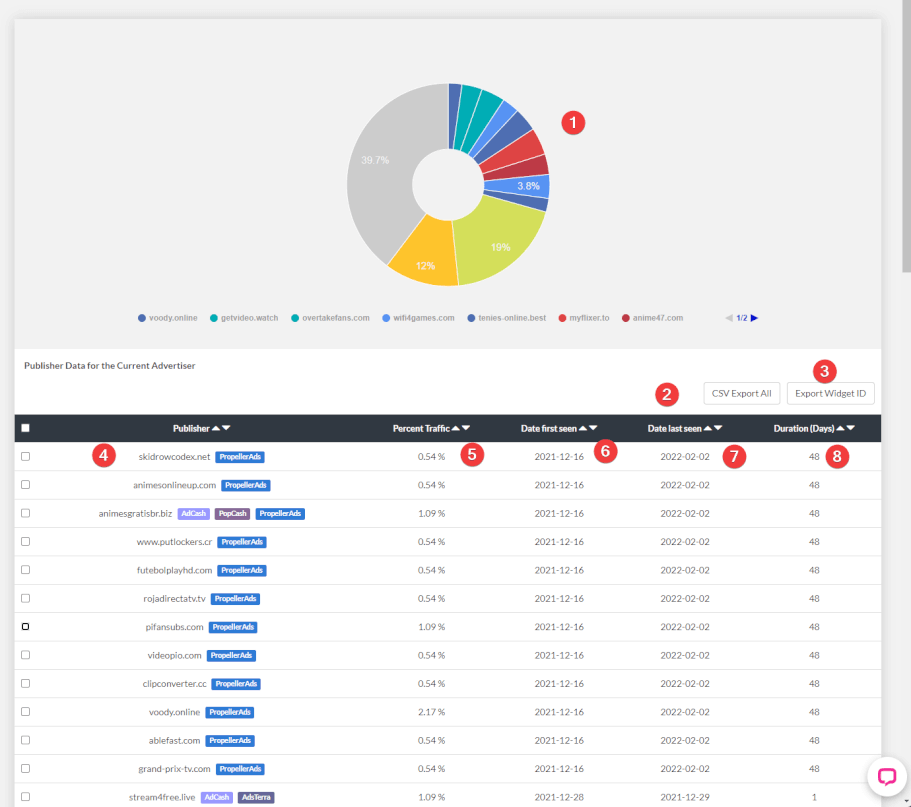How do I get to publishers tab?
To get to the publishers tab, go to the listing page. You will see multiple ads based on your search criteria. Clicking on any ad title will open a detailed view. Click on the publishers tab.
Publishers Tab: Nuts & Bolts
Publishers tab provides you with the list of websites where the current advertiser's ads are showing. The screen consists of following elements as shown in the labelled figure below:
As noted in the above figure, here are the key elements of this tab:
- Pie Chart - This chart shows the relative %traffic from each publisher with respect to its Alexa Rank (y-axis) and duration in days (x-axis)
- CSV Export Button: This button allows you to export the entire table including widget ids in csv format.
- Export Widget ID Button: This button opens a modal window and displays the widget ids of selected publishers from the table. You can select one or more publishers by clicking on the checkbox on each row.
- Publishers Table - This shows the tabulated view of the publisher chart with useful information publisher domain (4), percent traffic (5), date-first-seen (6), date-last-seen (7), duration (8) columns.